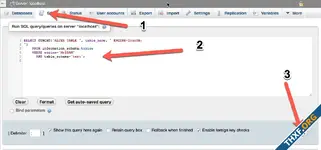Change storage engine from MyISAM to InnoDB - all tables at once - USING phpmyadmin
เปิด phpmyadmin แล้วไปที่ tab sql แล้วใส่โค๊ดด้านล่างนี้
แล้วคลิก GO

test = ชื่อ table
เปิด phpmyadmin แล้วไปที่ tab sql แล้วใส่โค๊ดด้านล่างนี้
SQL:
SELECT CONCAT("ALTER TABLE ", table_name, " ENGINE=InnoDB;
")
FROM information_schema.tables
WHERE engine='MyISAM'
AND table_schema='test';test = ชื่อ table
ไฟล์แนบ