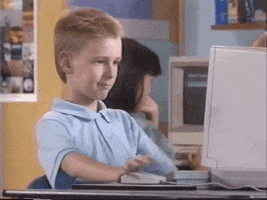- Views: 427
- Replies: 1
Security Fix
Today we are advising all customers running XenForo that a potential security vulnerability has been identified. All affected customers should either upgrade to XenForo 2.1.15 or XenForo 2.2.16.If you are a XenForo Cloud customer, a fix has been rolled out automatically, and no further action is required to address this issue.
If you are running a pre-release version of XenForo 2.3, you should follow the instructions in the announcement thread for the XenForo 2.3.0 Release Candidate 1 release.
The issue relates to a potential cross-site request forgery and code injection vulnerability which could lead to a remote code execution (RCE) or cross-site scripting (XSS) exploit.
XenForo extends thanks to independent security researcher, Egidio Romano (EgiX), working with SSD Secure Disclosure.
We recommend doing a full upgrade to resolve the issue, but a patch can be applied manually to any version. See below for further details.
Applying a patch manually
To patch this issue manually you will need to edit one file manually and upload some changed files.Step 1: Edit
src/XF.php
Find the following line in this file:
PHP:
$parts = explode(':', $string, 3);Replace that line with the following:
PHP:
if (!$string) return '';
if (strpos($string, ':') === false)
{
$pattern = '#^\\\?'
. str_replace('%s', '([A-Za-z0-9_\\\]+)', preg_quote(ltrim($formatter, '\\')))
. '$#';
if (!preg_match($pattern, $string, $matches))
{
throw new \InvalidArgumentException(sprintf(
'Class %s does not match formatter pattern %s',
$string,
$formatter
));
}
// already a class
return $string;
}
$parts = explode(':', $string, 3);Note: This file cannot be patched automatically as it contains install-specific data. You must apply this change manually to any XenForo installation running XenForo 2.1 or 2.2 to effectively fix the issue.
Step 2: Upload XF files
- Download either
2115-patch.zip
(for XenForo 2.1) or
2216-patch.zip
(for XenForo 2.2). - Extract the .zip file
- Upload the contentsof the
upload
directory to the root of your XenForo installation
Step 3: Upload XFMG files (for XenForo Media Gallery customers only)
- Download either
xfmg219-patch.zip
(for XenForo Media Gallery 2.1) or
xfmg226-patch.zip
(for XenForo Media Gallery 2.2). - Extract the .zip file
- Upload the contentsof the
upload
directory to the root of your XenForo installation
Note: If you decide to patch the files instead of doing full upgrades, your "File health check" will report these files as having "Unexpected contents". Because these files no longer contain the same contents your version of XF was shipped with, this is expected and can be safely ignored.
As always, new releases of XenForo are free to download for all customers with active licenses, who may now grab the new version from the customer area or upgrade from your Admin control panel (Tools > Check for upgrades...).
Attachments