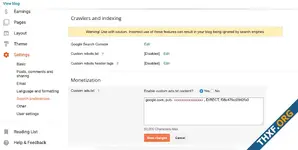When you sing-in to your Google AdSense. you will see an alert “Earnings at risk - You need to fix some ads.txt file issues to avoid severe impact to your revenue.” in your AdSense account. In this post, I’m going to show you how to fix this problem. please follow the steps below to fix the issue.
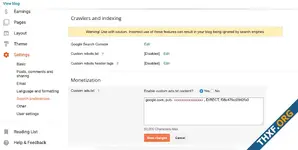
Add your publisher ID to an ads.txt file
- Sign in to your Blogger
- Go to Settings > Search preferences.
- Edit Custom ads.txt (Check yes)
- Put your publisher ID to the box
- Click "Save changes"
- ลงชื่อเข้าใช้บัญชี AdSense
- คลิกแก้ไขเลยในการแจ้งเตือนในหน้าแรก
- คลิกลูกศรลง
 เพื่อเปิดข้อความ "เพิ่มรหัสผู้เผยแพร่โฆษณาลงในไฟล์ ads.txt เหล่านี้"
เพื่อเปิดข้อความ "เพิ่มรหัสผู้เผยแพร่โฆษณาลงในไฟล์ ads.txt เหล่านี้" - คลิกคัดลอก
- วางบรรทัดลงในไฟล์ ads.txt แต่ละไฟล์
ตอนนี้ไฟล์ ads.txt ควรมีหน้าตาเช่นนี้ โดยที่ pub-0000000000000000 คือรหัสผู้เผยแพร่โฆษณาของคุณเอง
google.com, pub-0000000000000000, DIRECT, f08c47fec0942fa0
ตั้งค่าไฟล์ ads.txt
หากบล็อกของคุณสร้างรายได้กับผู้ให้บริการบุคคลที่สาม หรือคุณผสานรวม AdSense ไว้ในบล็อกด้วยตนเอง คุณต้องตั้งค่าเนื้อหาของไฟล์ ads.txt เอง
- ลงชื่อเข้าใช้ Blogger
- คลิกลูกศรลง ที่ด้านซ้ายบน
- คลิกบล็อกที่ต้องการตั้งค่าไฟล์ ads.txt
- คลิกการตั้งค่าทางด้านซ้าย
- ในส่วน "การตั้งค่า" ให้คลิกการตั้งค่าการค้นหา
- ในส่วน "การสร้างรายได้" ให้ค้นหา "ads.txt ที่กำหนดเอง" และคลิกแก้ไข
- คลิกใช่
- คัดลอกการตั้งค่าจากผู้ให้บริการสร้างรายได้บุคคลที่สาม แล้ววางในช่องข้อความ
- คลิกบันทึกการตั้งค่า
- ไม่บังคับ: หากต้องการตรวจสอบเนื้อหาของไฟล์ ads.txt ให้ไปที่ http://<ที่อยู่บล็อก>/ads.txt
It may take a few days for changes to update. If you’re using another ad network, remember to add the network to the ads.txt file.
Reference :
ไฟล์แนบ
แก้ไขล่าสุด: