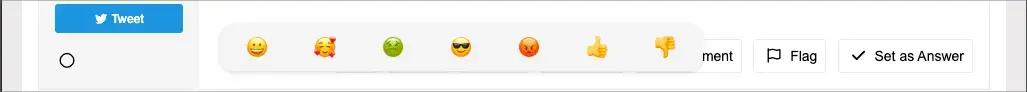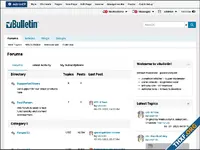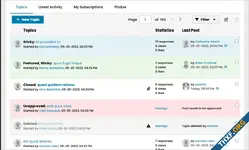vBulletin Solutions today launched vBulletin 6, a major evolution of its widely used community software that powers more than 40,000 online communities and the most capable version of vBulletin in its 20-year history.
Driven by customer feedback, vBulletin 6 brings comprehensive product refinements, including enhanced performance, robust support, and the addition of several highly requested features, including Shopify integration. It can be sampled in action on the vBulletin.com discussion forum, which has already been upgraded to vBulletin 6.
As with prior versions, vBulletin 6 is available via traditional software license for locally hosted installations as well as through vBulletin Cloud, the company's subscription-based option that includes hosting and maintenance services.
After the first year, purchasing a maintenance service add-on ($79) will provide access to updates for an additional year. New in vBulletin 6, maintenance add-ons provide enhanced support through robust updates every eight weeks.
vBulletin Cloud packages running vBulletin 6 start at $14.99/month. Existing vBulletin Cloud communities will be upgraded to vBulletin 6 at no charge.
To purchase vBulletin 6 or vBulletin Cloud, visit https://www.vbulletin.com.
[HR=3][/HR]

 Reactions are now integrated with the reputation system and replace Likes throughout the system. Users can select from various reactions the Administrator provides, such as thumbs up, thumbs down, and other emotion-based reactions. The total number of reactions selected by users will be displayed in the post footer.
Reactions are now integrated with the reputation system and replace Likes throughout the system. Users can select from various reactions the Administrator provides, such as thumbs up, thumbs down, and other emotion-based reactions. The total number of reactions selected by users will be displayed in the post footer.
Reactions can be used with Topics, Replies, and Comments.
To enable the event queue, move do_not_upload\vbevent.php to the web server and configure it to run every minute using the server's task manager (e.g., crontab). Once the file is enabled, you can manage it in the AdminCP. Look for the "Enable Browser-Based System Events" control under Settings -> Options -> Server Settings and Optimization Options.
[HR=3][/HR]
If you find an issue with the software or request a new feature, please visit our tracker.
To receive support for your vBulletin Product, please visit our community forums.
Driven by customer feedback, vBulletin 6 brings comprehensive product refinements, including enhanced performance, robust support, and the addition of several highly requested features, including Shopify integration. It can be sampled in action on the vBulletin.com discussion forum, which has already been upgraded to vBulletin 6.
As with prior versions, vBulletin 6 is available via traditional software license for locally hosted installations as well as through vBulletin Cloud, the company's subscription-based option that includes hosting and maintenance services.
Pricing & Support
vBulletin 6 licenses will retail for $179, which includes one year of free updates and one month of ticket support from vBulletin's world-renowned support team. The average vBulletin support ticket is answered within twenty-four hours, at any time of the day or night, seven days a week.After the first year, purchasing a maintenance service add-on ($79) will provide access to updates for an additional year. New in vBulletin 6, maintenance add-ons provide enhanced support through robust updates every eight weeks.
vBulletin Cloud packages running vBulletin 6 start at $14.99/month. Existing vBulletin Cloud communities will be upgraded to vBulletin 6 at no charge.
To purchase vBulletin 6 or vBulletin Cloud, visit https://www.vbulletin.com.
[HR=3][/HR]
Changes and Updates in vBulletin 6.0.0
New Style
Note: These images were taken at a width of 1024 pixels. Lower widths will affect the responsive layout.
Modern
In vBulletin 6, we aimed to give the product a more modern look with the new style. We updated the font, colors, and icons to ensure a consistent appearance across devices.- Font: We chose the "Poppins" font for its simplicity and readability. It is a sans-serif font.
- Colors: The style uses bold and vibrant colors to highlight primary UI elements.
- Icons: Minimal icons are used selectively to enhance the design.
Themes
All themes are updated to be compatible with the new vBulletin 6 Default Style. Additionally, we included the Halloween and Winter themes used in the vBulletin.com Community.Customization
You can still customize your site using Style Variables and custom CSS. Self-hosted customers can continue editing templates.Previous Styles
To maintain backward compatibility, we have provided a vBulletin 5 Style. If your custom style does not work with the new vBulletin 6 Default, you can use this as a parent style.Reactions
Reactions can be used with Topics, Replies, and Comments.
Shopify Integration
You can now integrate your vBulletin community with the Shopify API. This feature allows you to import products for sale via RSS Feed or BBCode. Shopify items will include an image, description, and a buy button.Event Queue
We introduced a new event queue to enhance performance and move events to the server command line. The Event Queue includes tasks like creating notifications for new posts.To enable the event queue, move do_not_upload\vbevent.php to the web server and configure it to run every minute using the server's task manager (e.g., crontab). Once the file is enabled, you can manage it in the AdminCP. Look for the "Enable Browser-Based System Events" control under Settings -> Options -> Server Settings and Optimization Options.
[HR=3][/HR]
Install / Upgrade Information
File Cleanup
With each version release, some files become obsolete. These files are mainly the Javascript Rollup files which are version stamped. However, we occasionally refactor PHP files and remove them from the distribution package. After upgrading your vBulletin system, deleting any possible obsolete files is recommended. You can obtain more information on why this is needed and instructions on how to do this in this topic in the vBulletin 5 Installs & Upgrades forum.System Requirements
Minimum System Requirements- PHP Version: 8.0.0
- MySQL Version: 5.7.10
- MariaDB Version: 10.6.0
- PHP Version: 8.1 or higher
- MySQL Version: 8.0 or higher
- MariaDB Version: 10.11+
Current Version Support Schedule
- Active Version - 6.0.0
- Security Patch - 5.7.5
- No Patch Release - 5.7.4 and earlier
Discussion
If you have any questions about these changes, you may discuss them here: https://forum.vbulletin.com/node/4483628If you find an issue with the software or request a new feature, please visit our tracker.
To receive support for your vBulletin Product, please visit our community forums.
Attachments